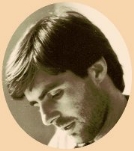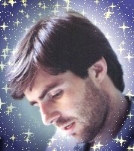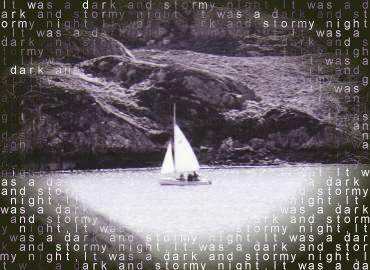New V10 is now here... see here for more details including special discounted upgrade pricing.
You can easily transform your images with the huge range of colourful and unique effects of Repligator!
- Creating graphics with Repligator is satisfying, easy, and fun.
- Repligator can help children gain confidence with computers and computer graphics.
- Seniors can use Repligator to amaze their grand-children!
- Repligator adds value to your photos, just push F7 to see your images transformed by the 80 effects.
- Use Repligator to create a new clip-art collection (from your old clip-art collection!).


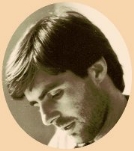
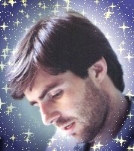
"When someone wants some funky image for a birthday card or whatever. I take a head shot and run Repligator over it and they think I'm a genius"
Mike Finn, Professional Photographer |
Repligator is a stand-alone program that takes already existing digital images (scanned photographs, files from digital cameras, computer generated graphics, etc.) and changes them with easy to use graphical effects into new images with the push of just ONE button. Let Repligator show you how easy it is to manipulate images - see the examples below.
A word of warning though - using Repligator can prove addictive...
"I must say I'm very happy with the program and can't seem to get myself away from the computer."
Diann Hirman
Version 10 now has 80 graphical effects, not to mention the work saving new F12 (multiple wizard chooses) functionality that will generate 40 random image effects for you!
It is just what you need for creating great new web site images, sprucing up your report or internal documents, creating new and eye catching logos and banners or just having some fun with pictures. There are already many paint programs which create effects, but at an enormous effort in time, learning, mouse movements and dollars! Above all these mathematical effects are often difficult to install, difficult to understand and with an unintuitive, complex interface. Repligator has no need for "plug-ins". There are no complex "preferences" or "setup" dialogs. Just install and go!
Examples
For example see how the image on the left was transformed into the other images with just a couple of presses of the <F7> key! No strings and mirrors here. No difficult learning curve, just press and go!
If you'd like to see more of the kinds of effects Repligator can produce check out the following images. Note: No paint program has been used to "touch up" the images you see on these pages. They are as produced directly by Repligator.
All the images were obtained with a simple starting image and a few presses of that magic F7 key. If you wish to "fine tune" an image at any stage you can stop and manually tinker with it's finer details until you just the look you're after.
For example turn a simple black and white logo into this: