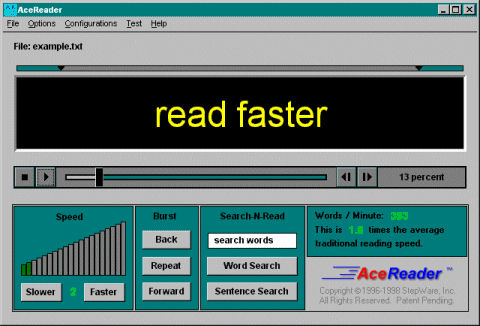|
|
|
 In today's fast-paced information age, it is more important than ever to be an excellent (fast) reader! In today's fast-paced information age, it is more important than ever to be an excellent (fast) reader!
Everyone from high powered executives to children just learning to read at school can benefit from reading faster and with better comprehension in their reading.
Don't limit your productivity, break your own reading speed barriers with AceReader and find extra hours in your week, every week.
Designed for students, teachers, business executives and anyone who needs to read a lot, AceReader teaches you to break bad reading habits such as muttering words as you read them, and reading passages more than once, or twice, or... I'm sure you get the picture.
Contrary to common belief, reading faster can actually result in better comprehension.
With less interference to the conscious mind in the reading process our minds are able to process what we are reading much more efficiently. When you read faster with better comprehension, it becomes fun to read because you're able to absorb so much more material in less time.
With awards such as the FamilyPC Education Award and SIA Peoples Choice honours to its credit AceReader has been recognised for its contributions to helping many people learn to read, and learn to read faster at that.
AceReader's Lead Developer, Bernard Marasco, has also won the Calvin H.P. Pava Prize for Assistive Technologies, AceReader having been acknowledged as "a very effective tool for helping brain tumor patients improve their reading and eye tracking skills."
AceReader can help you spend less time on your reading, whilst at the same time increasing your comprehension. It helps you learn to break the sub-vocalisation barrier when reading, thereby unlocking the ability to read more and to read faster.
The lessons pace you to read at gradually higher speeds. At these higher speeds it becomes physically impossible to subvocalise the words as you read them - say goodbye to bad habits!
And because AceReader displays text by flashing word sets, you will be forced to read ahead and will not have the opportunity to re-read, breaking the other biggest cause of slowed reading.
Break those SLOW reading habits NOW!
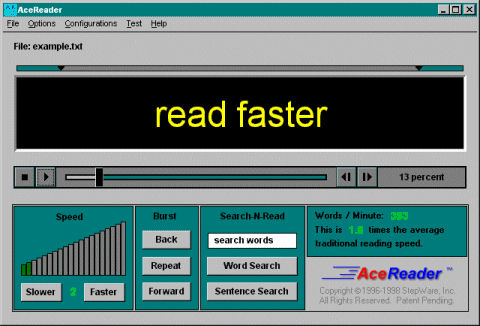
AceReader can be used:
- As a Productivity Tool - Read faster while on your computer by reading in "Centre Text Mode". AceReader can be used to rapidly read and skim text found in documents and your clipboard. Using the clipboard allows for reading text from other applications like your favorite word processor and text from the Internet (i.e. web pages, email, news groups…).
- As a Self-Improvement Educational Tool - Learn to read faster both on and off your computer by practising to read in "Eye Trainer Scroll Mode" at configurable speed settings. Track your progress by taking the reading/comprehension tests.
By practising to read with AceReader and using the higher speeds, it is possible to break the habit of pronouncing each word in your mind which leads to better reading skills in general. Once you break the habit of pronouncing each word in your mind you will find yourself increasing the speed setting to higher and higher speeds. Read at 2 or 3 times your current speed. Some people go even faster than that using this program!
The more you practice the better you will get.
Additional ways AceReader can be used:
- Warm Up - Use AceReader to warm up sort of like picking up several bats and taking a few swings before stepping up to the plate. Using AceReader to warm up before switching over to read online or offline can help increase your reading speed.
- Vision Impaired - Read without eye movement. Change the text font and background color.
- Memorisation Tool - Use AceReader to memorise text. By utilising the Burst Forward, Back and Repeat features, you can rapidly re-read text for the purpose of memorising it. In this mode your using AceReader as a computerised flash card system. Examples: States Capitals, Math Multiplication Tables, Names...
- Self-Improvement Programming - Step the speed up and rapidly display messages to yourself for the purpose of programming your subconscious with positive suggestions.
- Learn Foreign Languages - Use AceReader as a computerised flash card system to read and re-read text for the purpose of learning a foreign language.
- Dyslexia - Special features have been added to help readers with dyslexia such as slower speeds and the ability to burst words one sentence at a time.
Versions
The Original version is the basic program that you can download for free trial from this web site.
The Pro Version adds these benefits:
(Note: This is probably the version you want if you are the only person using the product. You may want to consider the Deluxe version if you want the readability statistics analysis tool that is included with the Deluxe Drill Text Editor - refer to Deluxe below)
- Higher Adult Level Reading Material
- Ability to Save/Load Custom Option Settings
Customisable Hot-Keys.
- Drills that lead you through the process of using the product.
- Ability to set speed in terms of Words/Min, Char/Second and Char/Minute.
- Bookmarks
- New user interface with mouse over help and ability to hide controls.
- Read Timer
- Drill Editor - Allows you to create and edit your own custom Drills.
- Drill Text Editor - Allows you to incorporate your own Drill Reading Material. Includes Spell Checker.
The Pro Deluxe Version adds these benefits (in addition to the Pro benefits listed above):
- Comprehension Test Editor - Allows you to create and edit your own custom Comprehension Tests (Stories and associated quiz questions). Includes Spell Checker.
- Readability Stats - Incorporated into the Drill Text Editor and the Comprehension Test Editor to help you determine the grade level of text.
- Multi-User Abilities - Can be used by a single user or multiple users. Program settings and test results will be maintained in separate database for each user. Includes Administration functions.
Purchasing
Discounts are available for Students and Teachers, as are multi-user/site licence prices - please contact us for details.
Purchase of the full version provides these benefits:
- The full version does not have the higher speed limitation.
- Removal of the 30 day limitation
- An additional 198 reading/comprehension tests that are broken out by grade levels 1-12, giving you a total of 204 (17 per grade level) reading/comprehension tests. The demo comes with 6 reading/comprehension tests
- The full version does not have the initial registration screen that pops up when AceReader is started.
- Notice of updates and other important events
- Discounts on completely new major releases
- Free technical support.
|