Internet Macros & Web Macros
With WebRecorder you can create internet macros and web macros to automate web sites and web applications. Many web tasks are repetitive and laborious: Checking the same sites every day, extracting the same information from web pages, remembering passwords, submitting web forms and testing web applications. All these tasks can be recorded and turned into internet macros easily with WebRecorder and replayed with Macro Scheduler.
Web Macros speed up your productivity by automating repetitive Internet and Web activity and allowing daily Internet tasks to take place automatically over night or simply reducing form submissions to a single click.
With WebRecorder you can script Web Applications and record internet macros in minutes. No programming skills are required to make complex, reliable Web Macros.
"First this product is GREAT. A buddy of mine spent some 3 months getting IE scripts to run with a competing Internet Macros product that cost him over $500! I spent 16 hours with the beta version of Macro Scheduler / WebRecorder and built a better, more robust, product!" Joe Conner
More Testimonials |
How to Create an Internet Macro in WebRecorder
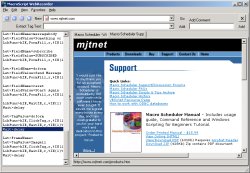 Use WebRecorder just as you would any other web browser.
Use WebRecorder just as you would any other web browser.
While you are surfing WebRecorder keeps track of everything you click on and every form you complete and builds the Internet macro script as you go. When you have finished browsing simply save the script.
The script is now ready to be imported into Macro Scheduler for playing back or scheduling.
WebRecorder looks and works just like a regular tabbed Web Browser with the addition of a script pane to the left. As you surf you will see the Internet macro grow in the script pane.
Playing Back Internet Macros
WebRecorder creates internet macros that run in Macro Scheduler. With Macro Scheduler installed all you need to do to run the web macro is double click on the script file. You can also import the Internet macro script file into Macro Scheduler so that you can schedule it or assign to a hotkey.
Internet macros created with WebRecorder play back in Internet Explorer so will work on any Windows PC.
Advanced Scripting
Macro Scheduler is an advanced, yet easy to use, scripting product with it's own scripting language designed for automating ANY Windows application. It also supports Microsoft VBScript. Combined with the simplicity of WebRecorder, Macro Scheduler can be used to create enormously powerful web automations and web testing scenarios and compares favourably to web testing products costing ten times as much.

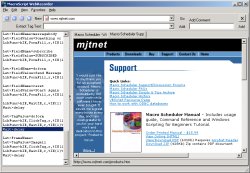 Use WebRecorder just as you would any other web browser.
Use WebRecorder just as you would any other web browser.